There’s A Cool Chrome Extension That Makes Studying Foreign Languages On Netflix Fun And Easy
Get more mileage from your Netflix subscription.
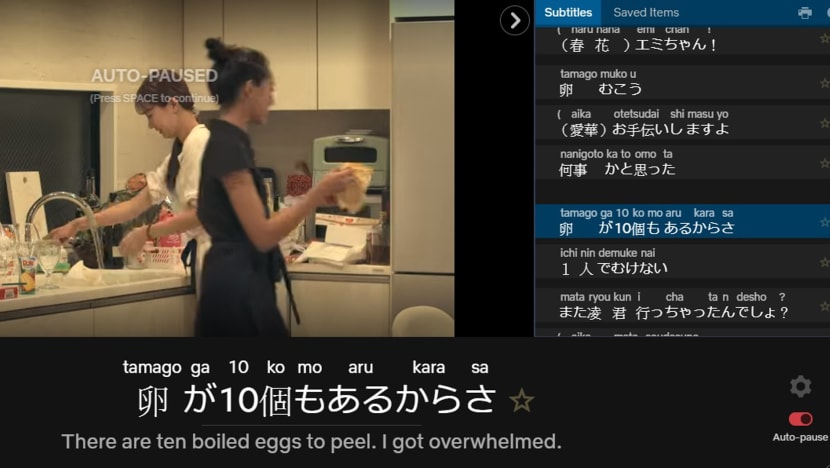
Netflix and learnin’, anyone?
If you’re learning or planning to pick up a foreign language, help is on the way in the form of Language Learning with Netflix (LLN). This free Google Chrome extension (Windows and MacOS) is automatically activated once you log on to Netflix.
Unlike normal subtitling which only displays one set of captions, LLN shows the subtitles of the video you’re watching in two languages — your native language and the language you're learning.
What this does is that it allows the learner to compare the original audio and text with translations in your own language. You can also click on any word to get the pronunciation (left click) and definition (right click). Can HBO Go and Fox+ do that?
Take note: Study Japanese from the reality soap ‘Terrace House: Tokyo 2019-2020’ using the Language Learning with Netflix extension.
There’s more: there’s an auto-pause function that pauses the show automatically after each line of dialogue is spoken, so you can take your sweet time to absorb what you’ve just heard. Alternatively, you can change the playback speed.
To find out the series and movies in the language you want to learn, click here for the special catalogue. An extra $6.85 per month gives you the ‘Pro Mode’ which enables additional options for subtitle translation and the ability to highlight words and phrases which will appear each time they appear in the subtitles.
What are you waiting for? Go watch Terrace House: Tokyo 2019-2020 with the LLN on.





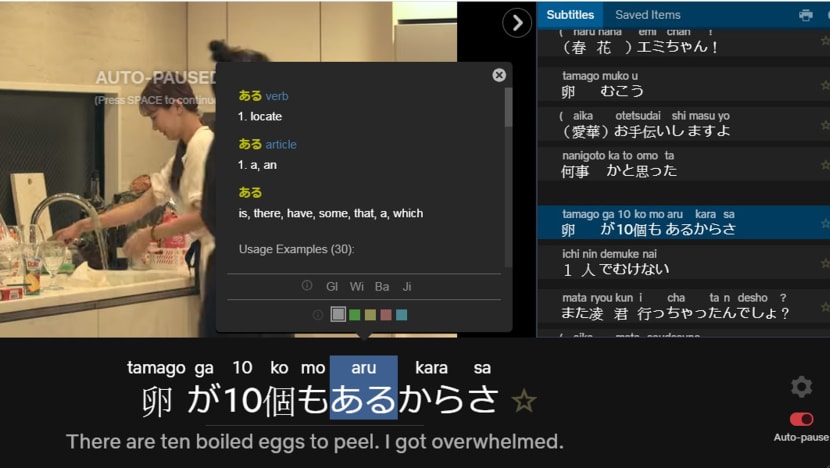










![Boss of Rui Ji chicken rice used to own a tattoo parlour! Talk about a career change! Link in bio to read more
📍Rui Ji Chicken Rice
Blk 93 Toa Payoh Lor 4,
#01-48, S310093
📍148 Beach Road,
#B1-01 The Gateway,
S189720
📍Blk 305 Ubi Ave 1,
#01-179, S440305
[till 16 Apr 2024]
https://tinyurl.com/5dudypkh](https://onecms-res.cloudinary.com/image/upload/s--9s0hbGvI--/c_fit,h_396,w_223/f_auto,q_auto/v1/8days-migration/18015522113203478.jpg?itok=EX3xKSNq)

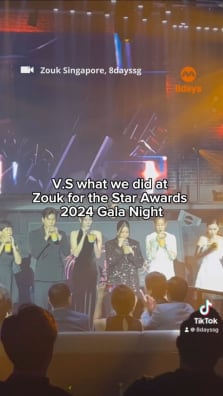
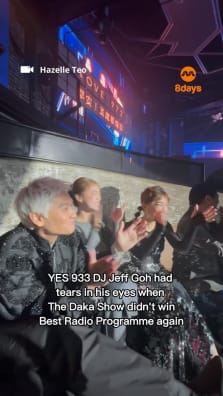
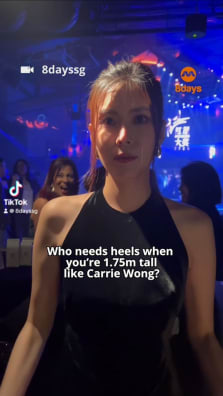


![We stan a kind-hearted boss with a good heart! 💕 Link in bio to read more
📍Rui Ji Chicken Rice
Blk 93 Toa Payoh Lor 4,
#01-48, S310093
📍148 Beach Road,
#B1-01 The Gateway,
S189720
📍Blk 305 Ubi Ave 1,
#01-179, S440305
[till 16 Apr 2024]
https://tinyurl.com/5dudypkh](https://onecms-res.cloudinary.com/image/upload/s---y3eV-Ts--/c_fit,h_396,w_223/f_auto,q_auto/v1/8days-migration/17999638880322602.jpg?itok=Tiqm3SVR)



